



WHM is prepared to deploy Rails aplication that every user will be able to configure from his own CPanel. The only problem is that available (and needed) gems in WHM are not compatible with Redmine.
In order to set our application we are using Apache 2.2 together with phusion_passenger, besides Redmine 1.3 itself. So we firstly will get the required source code and then we will install Passenger. Let’s run over SSH the following commands:
cd /root/tmp wget http://rubyforge.org/frs/download.php/75814/redmine-1.3.1.tar.gz tar zxvf redmine-1.3.1.tar.gz gem install passenger passenger-install-apache2-module
Next step is to enable the Passenger module on Apache, we can do this from the Apache configuration panel when using WHM. Inside this panel we will find the «include editor» option and we are adding the following line to the previrtual-host selector:
LoadModule passenger_module /usr/lib/ruby/gems/1.8/gems/passenger-3.0.11/ext/apache2/mod_passenger.so PassengerRoot /usr/lib/ruby/gems/1.8/gems/passenger-3.0.11 PassengerRuby /usr/bin/ruby
and then we press Update. This should reboot Apache without errors. In case we get any error, the path may not be correct. We can use «find» to find out where is what.
Let’s come back to SSH and prepare our project, ready to be deployed:
cd /root/tmp/redmine-1.3.1/config mv database.yml.example database.yml cd ../public mv dispatch.cgi.example dispatch.cgi mv dispatch.fcgi.example dispatch.fcgi mv dispatch.rb.example dispatch.rb mv htaccess.fcgi.example .htaccess
Now we are editing our DB configuration file:
cd .. nano config/database.yml
Obviously we need to create one DB on MySQL and besides, we recommend to create a fully privileged user only for this DB (not for any other). We can do that either from Cpanel, either from the MySQL shell.
Now we must prepare the gems for Redmine, but we firstly had to get an older version of RubyGems:
cd /root/tmp wget http://production.cf.rubygems.org/rubygems/rubygems-1.4.2.tgz tar zxvf rubygems-1.4.2.tgz cd rubygems-1.4.2 ruby setup.rb gem install bundler
Let’s create a ./Gemfile and add the following lines:
source "http://rubygems.org" gem "rake", "0.8.3" gem "rack", "1.1.0" gem "i18n", "0.4.2" gem "rubytree", "0.5.2", :require => "tree" gem "RedCloth", "~>4.2.3", :require => "redcloth" # for CodeRay gem "mysql" gem "coderay", "~>0.9.7"
and run:
bundle install
Next we need to copy the Redmine folder to /home/public_html and change its name to «redmine».
cp /root/tmp/redmine-1.3.1 /home/{user}/public_html/
mv /home/{user}/public_html/redmine-1.3.1 /home/{user}/public_html/redmine
cd /home/{user}/public_html/redmine
chown -R apache:apache ./
chmod -R 755 ./
And we are proceeding to synchronize our DB:
Let’s edit the config/environment.rb file and uncomment the following line:
ENV['RAILS_ENV'] ||= 'production'
Let’s run:
RAS_ENV=production bundle exec rake generate_session_store RAILS_ENV=prodILuction bundle exec rake db:migrate RAILS_ENV=production bundle exec rake redmine:load_default_data
This last step will allow us to choose our system language.
If we got here succesfully, we did the hardest part, the application is ready to use. It only needs to be launched on Apache by using passenger. As I told you earlier we cannot edit the main configuration files, but we can ask the system to include additional files created by ourselves through the following script:
/scripts/ensure_vhost_includes --user=[your_username] /scripts/rebuildhttpdconf /scripts/restartsrv_httpd
Once that is done, we can add some additional configuration files to the folder /etc/httpd/conf/userdata/std/2/ which end by “.conf”
For example, we are creating the file:
/etc/httpd/conf/userdata/std/2/redmine.conf on which we are writing:
RailsEnv productiond RailsBaseURI /redmine Allow from all Options -MultiViews
Once Apache is restarted:
/etc/init.d/httpd restart
it should be available at this URL: domain_name/redmine
















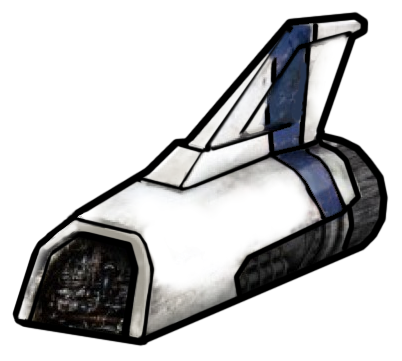













¿Por qué lo ponéis en inglés sólo?. Se traducirlo perfectamente pero es que parece un copy/paste de la página de ayuda oficial en serio. Lo digo como mensaje constructivo. Por lo demás, está interesante el manual.
Buenas FLB, quizás no te hayas dado cuenta que lo tenemos también en castellano, de hecho esto es una traducción al inglés de mi artículo en castellano, para ser introducido en la página oficial. Lo tienes aquí: https://borrowbits.com/2012/05/instalar-redmine-1-3-en-servidor-centos-con-whmcpanel/#comment-170
Entiendo que lo que quieres decir es que da aspecto de ser un copy paste, no que nos estés acusando de eso, ya que en ese lugar te invitaría a que buscaras por internet a ver de dónde nos hemos copiados. Quizás no entiendas el hecho de que en este blog haya artículos en diferentes idiomas.
Este artículo lo escribí después de tirarme una semana intentando instalar redmine en CentOS, no encontré ningún tutorial en condiciones así que tuve que ingeniármelas un poco y probar muchas cosas hasta que di con la tecla. Después de este proceso, antes de que se me olvidara todo, decidí escribir el artículo para que en un futuro otros puedan aprender de él.
FLB, como dice PedroSP, este artículo lo escribió el mismo en castellano como fruto de su esfuerzo y quebraderos de cabeza. Yo mismo me encargué de traducirlo a inglés.
Los artículos de este blog los registramos con licencia CC. Si has visto alguna reproducción (total o parcial) en alguna otra parte te ruego nos lo comuniques para tomar las medidas necesarias. Gracias por leernos y saludos!
[…] por eso creemos que ha llegado la hora de publicar también en inglés. Ya lo habíamos hecho con algún que otro artículo, pero de ahora en adelante traduciremos nuestras entradas más populares y también las que […]
[…] How to install Redmine 1.3 on CentOS server with WHM … – How to install Redmine 1.3 on CentOS server with WHM/Cpanel. This guide explains how to install Redmine on a server such as CentOS and WHM/CPanel. […]